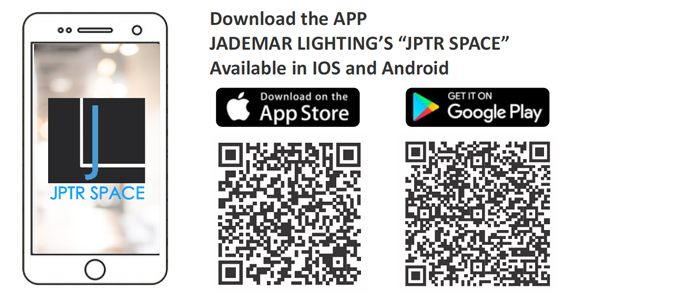JICS Bluetooth Lighting Controls
Endless Possibilities and Custom Configurations For
New Buildings & Retrofit Projects
![]()
BASIC FACTS AND FEATURES
- Max qty Zone per Device (Phone or pad): Unlimited
- Max qty Controller per Zone: 100
- Max qty Group per Zone: 100
- Max qty Group or Fixture Controller per Wall Switch: 1
- Max qty Fixture Controller per group: 100
- Max qty Wall Switch per zone: 10
The flexibility of Bluetooth mesh allows spaces to be designed in countless configurations. In the common office and retail installations shown to the right, four standard 0-10V luminaries are connected to a Bluetooth Power Pack, occupancy sensor, and wireless switch.
The entire room can then be controlled by a single Bluetooth switch, with occupancy sensing for energy savings, and minimal new wiring.

![]()
SIGNAL RANGE
- Up to 35ft. optimum Bluetooth signal range from smart device to first fixture in space with obstructions, furniture etc.
- Up to 60ft. optimum Bluetooth signal range from smart device to first fixture in open space without obstructions
![]()
PARTS
Specifications | Description | Dimensions |
Bluetooth® Single Channel DC Powered Fixture Controller | 2.36" x 0.78" x0.43" | |
Bluetooth® Single Channel 0-10V Dimming Power Pack/Controller | 3.22" x 1.99" x1.25" | |
Bluetooth® Dual Channel 0-10V Dimming Power Pack/Controller | 3.22" x 1.99" x1.25" | |
Bluetooth® Wall switch - Surface/Recessed | 4.53" x 2.86" x 1.28" | |
Bluetooth® Solar Wall Controller | 3.35"x3.35"x0.51" | |
Bluetooth® Relay & Fixture/Zone Controller | 3.46"x2.49"x1.18" | |
Low Bay Fixture Integrated Microwave Occupancy sensor (works with JICS-BT-SC-DC) | 2.1" x 1.0" | |
Fixture integrated or recessed ceiling mount PIR Occupancy sensor works with JICS-BT-SC Bluetooth® fixture controller | Dia. 1.76" x 2.1" | |
Bluetooth® Fixture integrated PIR OCC+Daylight high bay sensor | MBL Dia. 1.96" x 0.79" HBL Dia. 2.6" x 0.98" | |
External Fixture PIR and Daylight Harvesting Sensor for Bluetooth® Controller | 4.03" x 3.91" x 2.08" | |
Surface Mount PIR and Daylight Harvesting Sensor for Bluetooth® Controller | Dia. 2.99" x 2.62" | |
Surface Mount PIR and Daylight Harvesting Sensor for Bluetooth® Controller | Dia. 2.99" x 2.62" |
Jademar Bluetooth System Video
You can find full version of Instruction in Downloads tab
![]()
WARNING:
May result in serious injury or death. Turn off power at circuit breaker before installing the unit.
Table of Contents
A. How to Install a Bluetooth power pack In our lighting fixtures.
B. How to Install Jademar Smart Device App in a IOS or Android OS.
C. How to control lights with smart deices.
D. How to create scenes, schedules and other members to your network as an admin or a user.
E. How to Factory reset the lights.
1
A. How to Install a Bluetooth power pack In our lighting fixtures
- Please hire a licensed electrician for installation.
- Disconnect the power at the source before installation.
- Make sure the luminaire has the 0-10V dimming feature (Purple & Grey Feeds).
- Please refer below diagram for wiring.
- Turned the power back on, Bluetooth fixture controller in the fixture now discoverable.
- Launch the Jademar smart device app and configure your lights.